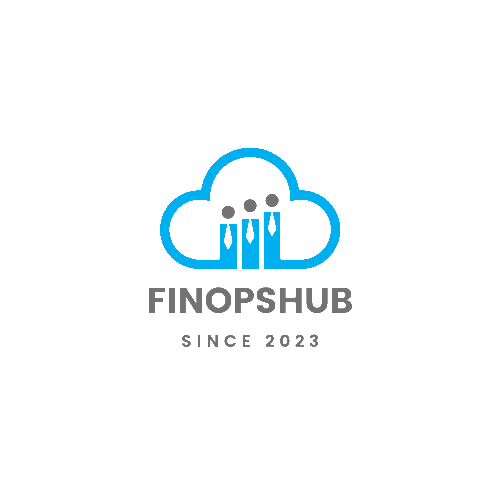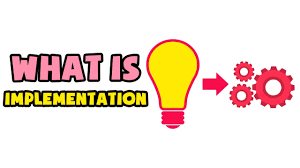Optimizing your cloud financial management is crucial for ensuring that resources are right-sized to match workload performance and capacity requirements at the lowest possible cost. This involves conducting a comprehensive cloud audit and analyzing active and idle instances. Let’s jump into this.
How to Right-Size Cloud Resources
1. Conduct a Cloud Audit
Conducting a cloud audit is the first step in right-sizing your cloud resources. The goal of a cloud audit is to understand your current spending, identify optimization opportunities, and develop a plan for more efficient use of computing services (TierPoint).
To conduct a cloud audit, follow these steps:
- Inventory all Resources: List all active and inactive cloud resources.
- Review Billing Information: Examine detailed billing information to identify cost drivers.
- Evaluate Usage Patterns: Analyze how often and how much each resource is used.
- Assess Performance Metrics: Use key performance indicators (KPIs) such as CPU utilization, memory usage, and network activity.
- Identify Unused and Underutilized Resources: Highlight resources that can be downsized or eliminated.
Here’s an example table illustrating a simple inventory evaluation:
| Resource ID | Type | Usage (hrs) | CPU Utilization (%) | Monthly Cost |
|---|---|---|---|---|
| r1 | EC2 Instance | 720 | 30 | $50 |
| r2 | S3 Bucket | 500 | – | $10 |
| r3 | RDS Database | 200 | 80 | $120 |
| r4 | Lambda | 100 | – | $5 |
2. Analyze Active and Idle Instances
Once the cloud audit is complete, analyze both active and idle instances to identify cost-saving opportunities. Active instances are those currently in use, while idle instances are underutilized or dormant resources that still incur costs.
When analyzing instances, consider the following:
- Idle Instances: Identify instances with low or no usage. For example, an Amazon EC2 instance with less than 5% CPU utilization over a month is considered idle.
- Underutilized Instances: Instances that are not fully utilized but may be part of your current workload. These instances can often be resized or consolidated.
- Optimization Recommendations: Utilize cloud provider tools to receive rightsizing recommendations based on performance and usage metrics. AWS, for instance, uses machine learning to make optimal recommendations for compute resources.
- Estimated Savings: Review the estimated savings provided by rightsizing recommendations. Metrics include the number of optimization opportunities, estimated monthly savings, and savings relative to direct instance costs.
Here’s an example table summarizing recommended actions for active and idle instances:
| Resource ID | Type | Current State | Recommended Action | Estimated Savings |
|---|---|---|---|---|
| r1 | EC2 Instance | Underutilized | Downsize | $20 |
| r2 | S3 Bucket | Partially Used | No Action | $0 |
| r3 | RDS Database | Overutilized | Upgrade | N/A |
| r4 | Lambda | Idle | Decommission | $5 |
Both conducting a thorough cloud audit and analyzing active and idle instances are vital parts of your cloud financial management strategy. By identifying and right-sizing cloud resources, you can significantly optimize costs and improve financial workflows.
For more insights, explore our what is finops and finops principles articles.
3. Implement Cost-effective Strategies
When optimizing cloud financial management, implementing cost-effective strategies is key to achieving the goal of rightsizing cloud resources. Two powerful methods include utilizing heat maps and leveraging reserved instances.
4. Utilize Heat Maps
Heat maps are instrumental in visualizing and identifying peaks and valleys in computing resource usage. By utilizing this tool, you can pinpoint periods of low activity and leverage this data to automate the shutdown of servers during off-peak hours, significantly reducing costs (TierPoint).
| Time of Day | CPU Usage (%) | Action |
|---|---|---|
| 12:00 AM – 6:00 AM | 20% | Auto-shutdown |
| 6:00 AM – 12:00 PM | 70% | Active |
| 12:00 PM – 6:00 PM | 80% | Active |
| 6:00 PM – 12:00 AM | 30% | Auto-shutdown |
Implementing monitoring and reporting tools can further assist in tracking resource utilization and costs. These tools enable you to set budgets and alerts, ensuring spending is kept within desired limits (LinkedIn).
Additionally, using cloud provider cost optimization tools, you can regularly review your architecture to identify cost-saving opportunities, such as rightsizing instances and eliminating cloud waste.
5. Leverage Reserved Instances
Reserved instances (RIs) offer another cost-effective strategy for managing cloud expenses. By committing to a one- or three-year term, you can significantly lower your instance costs compared to on-demand pricing. This method is particularly beneficial for workloads with predictable usage patterns.
In the context of AWS, users can take advantage of utilization metrics (like disk or memory utilization) to enhance the accuracy of recommendation models and algorithms. These metrics can guide decisions on which instances to reserve and optimize.
| Reserved Instance Term | Discount Percentage | Ideal Use Case |
|---|---|---|
| 1 Year | Up to 40% | Short-term projects or fluctuating workloads |
| 3 Years | Up to 75% | Long-term, stable workloads |
For more information on how reserved instances compare to on-demand pricing, check our detailed guide on reserved instances vs on-demand pricing.
By continuously analyzing instance performance and usage patterns, opportunities to turn off idle instances and resize those that are overprovisioned or poorly matched to the workload can be identified.
This practice is crucial for achieving cost optimization using the FinOps framework. For further reading, explore our page on FinOps principles.
For IT managers and financial analysts seeking more tips and strategies on cost reduction, refer to our article on 10 cloud cost reduction strategies.