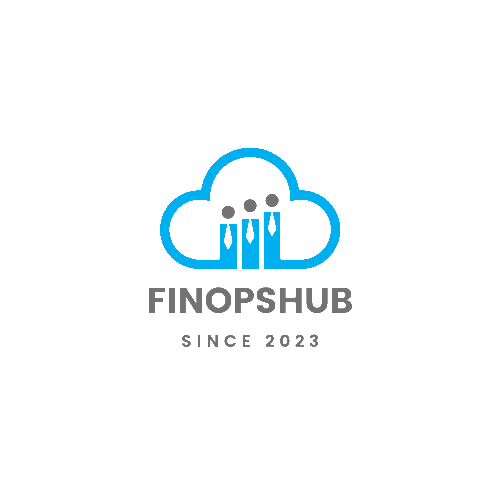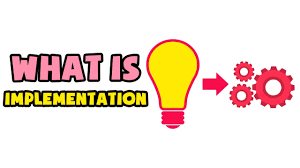When deciding between reserved instances vs on-demand pricing, cost savings and flexibility are significant factors to consider. Reserved Instances (RIs) offer a discount of up to 72% compared to On-Demand Instance pricing, substantially lowering your Amazon EC2 costs.
These savings can translate into significant financial benefits for your organization (what is finops).
- Standard Reserved Instances: Provide the highest discount, with potential savings up to 72%. They require a commitment of either one or three years, with longer terms offering larger discounts.
- Convertible Reserved Instances: Offer up to 66% savings and greater flexibility, allowing you to switch between different instance families, operating systems, or tenancies during the term.
- Savings Plans: Also offer up to 72% savings and allow flexibility in instance configurations and usage commitments, blending the benefits of both reserved and on-demand models.
For example, a Reserved Instance for a c5d.4xlarge Linux instance (16 vCPUs, 32 GB memory, up to 10 Gb network) used at full capacity for three years would cost $9,224.28 compared to $25,228.80 for an On-Demand Instance.
| Instance Type | Pricing Model | 1-Year Term Cost | 3-Year Term Cost |
|---|---|---|---|
| c5d.4xlarge Linux | On-Demand | $8,409.60 | $25,228.80 |
| c5d.4xlarge Linux | Reserved (Standard) | $4,031.76 | $9,224.28 |
| c5d.4xlarge Linux | Reserved (Convertible) | $5,693.76 | $10,922.56 |
For additional cloud cost reduction strategies, consider rightsizing cloud resources and other innovative models.
Pricing Variables and Term Commitments
Reserved Instances come with various pricing variables and term commitments that impact their cost-effectiveness and suitability for different use cases.
- Offering Classes:
- Standard RIs: Offer the most significant discount but are only modifiable, not exchangeable.
- Convertible RIs: Provide lower discounts but can be exchanged for other Convertible RIs with different attributes, offering more flexibility.
- Instance Attributes: Pricing is influenced by instance type, Region, tenancy, and platform. Selecting the appropriate configuration tailored to your needs is crucial for maximizing savings.
- Term Commitments:
- 1-Year Term: Provides reasonable discounts, suitable for shorter projects or less predictable workloads.
- 3-Year Term: Offers the best possible savings, ideal for long-term, stable workloads with predictable usage.
- Payment Options:
- All Upfront: Pays the entire cost upfront, yielding the highest discount.
- Partial Upfront: Combines an upfront payment with reduced monthly installments.
- No Upfront: Involves no initial payment but higher monthly payments compared to other options.
| Payment Option | 1-Year Term Discount | 3-Year Term Discount |
|---|---|---|
| All Upfront | Highest | Highest |
| Partial Upfront | Moderate | Moderate |
| No Upfront | Lowest | Lowest |
Choosing between reserved instances and on-demand pricing involves a careful assessment of your business’s financial and operational goals. By evaluating the cost-saving potentials and flexibility options of each model, you can optimize your spending and align your financial strategy with your operational needs.
Explore more about finops principles and eliminating cloud waste to further enhance your cloud cost management.

Choosing the Best Option
When it comes to optimizing cloud costs, selecting the right pricing model is crucial. Understanding the different payment options and offering classes can help you make an informed decision.
Additionally, comparing Reserved Instances, Savings Plans, and Spot Instances will provide insights on finding the best match for your financial and operational strategies.
Payment Options and Offering Classes
Cloud providers offer multiple payment options and classes to cater to diverse needs. Here are the common ones:
| Payment Option | Upfront Cost | Flexibility | Commitment |
|---|---|---|---|
| No Upfront | $0 | High | Medium |
| Partial Upfront | Moderate | High | Medium |
| All Upfront | High | Low | High |
Offering classes typically include:
- Standard Reserved Instances: Discounts up to 72% compared to On-Demand instances, suitable for predictable workloads.
- Convertible Reserved Instances: Discounts up to 66%, allowing changes in instance families, operating systems, or tenancies over the term (Amazon EC2 Pricing).
- Scheduled Reserved Instances: For workloads running only at specific times.
Reserved Instances vs Savings Plans vs Spot Instances
To make the right choice, let’s compare Reserved Instances, Savings Plans, and Spot Instances.
Reserved Instances
Reserved Instances provide substantial savings and predictability. They can be purchased for a term of one or three years and may offer up to 72% savings compared to On-Demand pricing (Incredibuild).
Advantages:
- Significant discounts.
- Capacity reservation ensures availability.
- Predictable budgeting for long-term projects.
Considerations:
- Less flexibility.
- Best for stable, predictable workloads.
Savings Plans
Savings Plans offer flexibility while delivering similar savings to Reserved Instances. You can receive discounts up to 72% off On-Demand rates by committing to a fixed hourly spend over one or three years (Amazon EC2 Pricing).
Advantages:
- High savings with flexibility.
- Suitable for evolving workloads.
- Lower prices apply to changing instance types, regions, or services like AWS Fargate or AWS Lambda.
Considerations:
- Requires committing to a spend, not specific instances.
- Good for dynamic and shifting workloads.
Spot Instances
Spot Instances utilize the unused capacity of cloud providers, offering higher savings but with the risk of instance termination with little notice. Spot Instances can reduce costs significantly but are less predictable.
Advantages:
- Potential for the highest savings.
- Ideal for workloads that can tolerate interruptions.
Considerations:
- Risk of termination.
- Best for occasional or secondary workloads.
For a more detailed comparison of the various strategies, visit our articles on cloud budgeting and forecasting and spot instances and preemptible VMs.
By weighing these options, you can leverage FinOps principles to manage costs across multiple cloud providers and eliminate cloud waste. Understanding the strengths and limitations of each option enables you to align your financial strategies with operational goals effectively.
For further insights on reserved instances vs on-demand pricing, explore what is FinOps and FinOps principles.