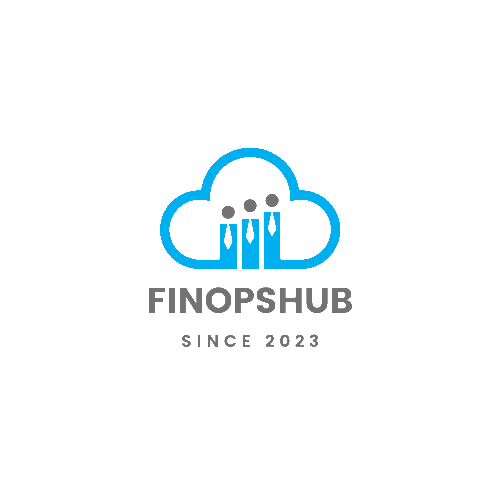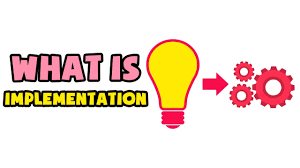Optimizing cloud costs is crucial for businesses aiming to maximize efficiency and control expenses. Leveraging flexible cloud instances like Spot Instances and Preemptible VMs offers a powerful way to significantly reduce cloud spending.
These instances are ideal for workloads that can tolerate interruptions, enabling substantial cost savings.
Why Spot Instances Matter
Spot Instances, offered by cloud providers like AWS, allow you to utilize unused computing capacity at a fraction of the cost of On-Demand Instances. You can save up to 90% on the On-Demand rate with Spot Instances (CloudZero).
How to Optimize Costs Using Spot Instances
1. Identify Suitable Workloads
To maximize the cost benefits of Spot Instances, start by identifying workloads that are flexible and can handle interruptions. Ideal use cases include:
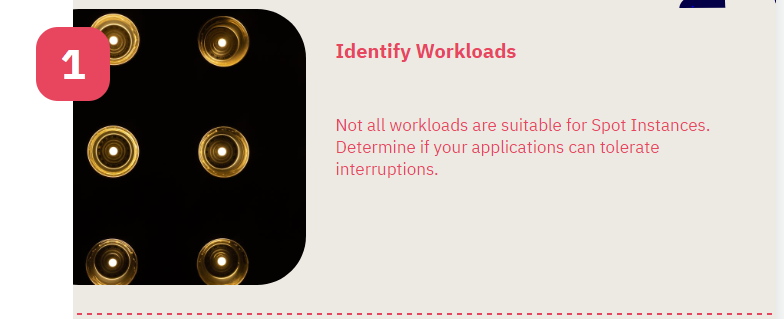
- Batch Processing: Tasks that can be paused and resumed, such as data processing jobs, are perfect for Spot Instances.
- Data Analysis: Large-scale data analytics can often be broken down into smaller jobs that can run in parallel, making them suitable for these instances.
- Testing and Development: Non-critical environments where downtime does not affect end-users are excellent candidates.
2. Implement Automated Bidding Strategies
Spot Instances require you to bid for your required capacity. Implement an automated bidding strategy that:

- Considers Historical Pricing: Use data on past Spot Instance prices to set a competitive yet cost-effective bid.
- Monitors Market Trends: Adjust bids based on current demand to avoid unnecessary costs and ensure availability.
3. Use Spot Fleets for Enhanced Reliability
AWS Spot Fleets allow you to combine multiple Spot Instances across different availability zones or instance types. This strategy can:

- Increase Availability: By diversifying instance types, you reduce the risk of all instances being interrupted simultaneously.
- Optimize Costs: Spot Fleets automatically select the most cost-effective combination of instances, ensuring maximum savings.
4. Configure Alerts and Automation
To handle interruptions efficiently:
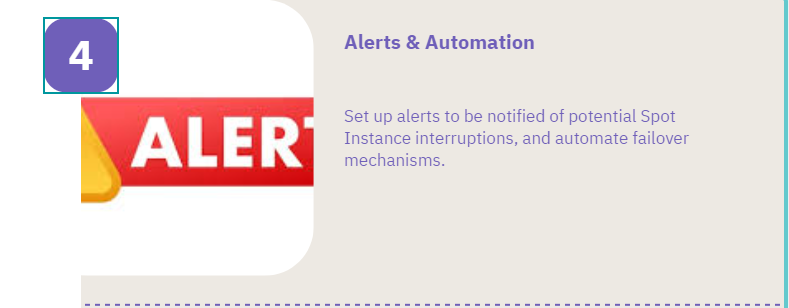
- Set Up CloudWatch Alerts: Monitor the status of your Spot Instances with AWS CloudWatch, which can notify you before an instance is terminated.
- Automate Failover Procedures: Use scripts or tools like AWS Lambda to automatically reroute tasks or launch new instances if an interruption occurs.
5. Integrate with On-Demand Instances
For critical tasks where downtime is not acceptable:

- Combine with On-Demand Instances: Run a portion of your workload on On-Demand Instances to ensure availability, while the rest uses Spot Instances for cost savings.
- Balance Performance and Cost: This hybrid approach allows you to maintain performance levels while minimizing costs.
By carefully selecting workloads, setting up automated bidding, and using tools like Spot Fleets and CloudWatch, you can significantly reduce your cloud costs while effectively managing the risks associated with Spot Instances.
For more detailed pricing strategies, check our section on pricing strategies for cost optimization.
Making Informed Decisions
Choosing the right type of flexible cloud instances is essential for optimizing your cloud spending without compromising performance. Here are the factors to consider when selecting between Spot Instances and Preemptible VMs, along with pricing strategies for cost optimization.
Factors Influencing Instance Choice
Use Case Requirements:
Spot Instances are ideal for short-term, interruptible workloads like batch processing and data analysis, while Preemptible VMs are suited for jobs requiring significant computational power but with time flexibility.
| Use Case | Suitable Instance Type |
|---|---|
| Batch Processing | Spot Instances |
| Data Analysis | Spot Instances |
| Optional Tasks | Spot Instances |
| Machine Learning | Preemptible VMs |
| Rendering Workloads | Preemptible VMs |
Availability and Reliability:
Spot Instances are subject to market prices and can be terminated with minimal notice. Preemptible VMs, similarly, can be stopped by Google Cloud when resources are needed elsewhere.
Pricing Model:
Spot Instances involve bidding, where costs fluctuate based on demand, while Preemptible VMs have a fixed pricing model offering moderate cost variability.
| Instance Type | Pricing Model | Cost Variability |
|---|---|---|
| Spot Instances | Bidding | High |
| Preemptible VMs | Fixed | Moderate |
Pricing Strategies for Cost Optimization
Bidding and Market Rates:
For Spot Instances, use automated bidding strategies based on historical pricing trends to balance cost savings with instance availability.
| Time Frame | Average Price (per hour) |
|---|---|
| Last 24 Hours | $0.015 |
| Last 7 Days | $0.012 |
| Last 30 Days | $0.010 |
Quota Management:
Request dedicated quotas for Preemptible VMs with GPUs if your workloads require higher computational power without consistent uptime (Google Cloud – Preemptible VM Instances).
Diversified Usage:
Implement a mix of Spot Instances for cost-sensitive, flexible workloads and On-Demand Instances for mission-critical tasks to achieve a balanced cloud strategy.
For more strategies on managing your cloud costs, consider exploring our resources on rightsizing cloud resources, cloud budgeting, and cloud cost reduction strategies.
How to Optimize Costs Using Preemptible VMs
1. Select Appropriate Workloads
Preemptible VMs are ideal for time-flexible workloads that can be interrupted without significant impact. Suitable use cases include:
- Scientific Research: Long-running simulations or experiments that can be paused and resumed without loss of data.
- Rendering Workloads: Rendering tasks for video or 3D models where interruptions won’t affect the final output.
- Non-Critical Testing: Environments where downtime is acceptable.
2. Plan for Interruptions
Preemptible VMs are terminated when Google needs the capacity back, so it’s essential to:
- Checkpoint Regularly: Ensure your applications can save their state periodically to resume smoothly after interruptions.
- Implement Automated Restart Mechanisms: Use Google Cloud tools to automatically restart tasks on standard VMs if a Preemptible VM is terminated.
3. Optimize Quota Management
If your workloads require higher computational power, you can:
- Request Dedicated Quotas: Google Cloud allows you to request quotas for Preemptible VMs with GPUs, ensuring your high-performance tasks continue without consistent uptime.
4. Use Preemptible VM Groups
Similar to AWS’s Spot Fleets, Google Cloud provides Preemptible VM groups that:
- Increase Reliability: Spread your workload across multiple VMs and zones to reduce the impact of a single VM being preempted.
- Maintain Cost-Effectiveness: Automatically balance your workload across available Preemptible VMs to maximize cost savings.
By integrating the above strategies on Spot Instances and Preemptible VMs, you can effectively leverage them to optimize your cloud costs while managing the inherent risks of instance termination.